Sleepbuds® do not chargeUpdated 18 days ago
Please follow the steps below to help resolve charging issues with your Ozlo Sleepbuds.
1. Open up the Smart Charging Case by sliding the case open from front to back.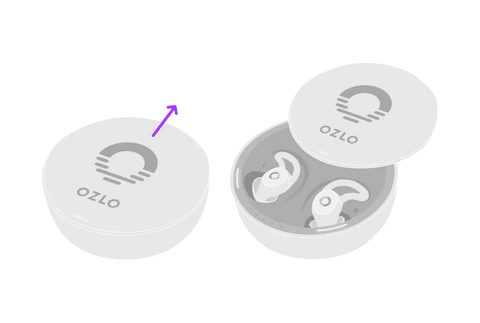
2. Make sure the Sleepbuds are properly placed in the Smart Charging Case; they should be seated firmly and held by the magnet.
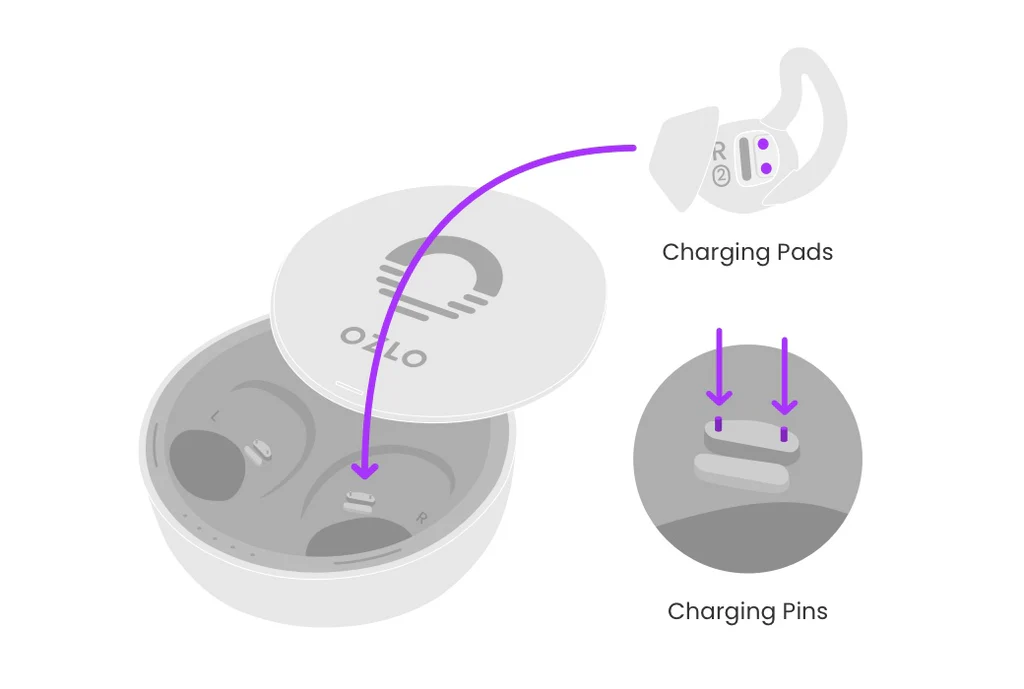
3. Verify the charging status of the Sleepbuds. If no LEDs are visible, remove and reseat the Sleepbuds.
Note: If the Smart Charging Case is not connected to power, the lights will turn off after 2 minutes of inactivity. Close and reopen the Smart Charging Case to check the status.
4. Check the Smart Charging Case battery lights to ensure the battery isn't depleted. If the Smart Charging cases LEDs are depleted, make sure the case is plugged in. If the lights still do not show up, follow the steps on Case doesn't charge.
5. Make sure that the charging contacts for each Sleepbud are visible through the back of each ear tip.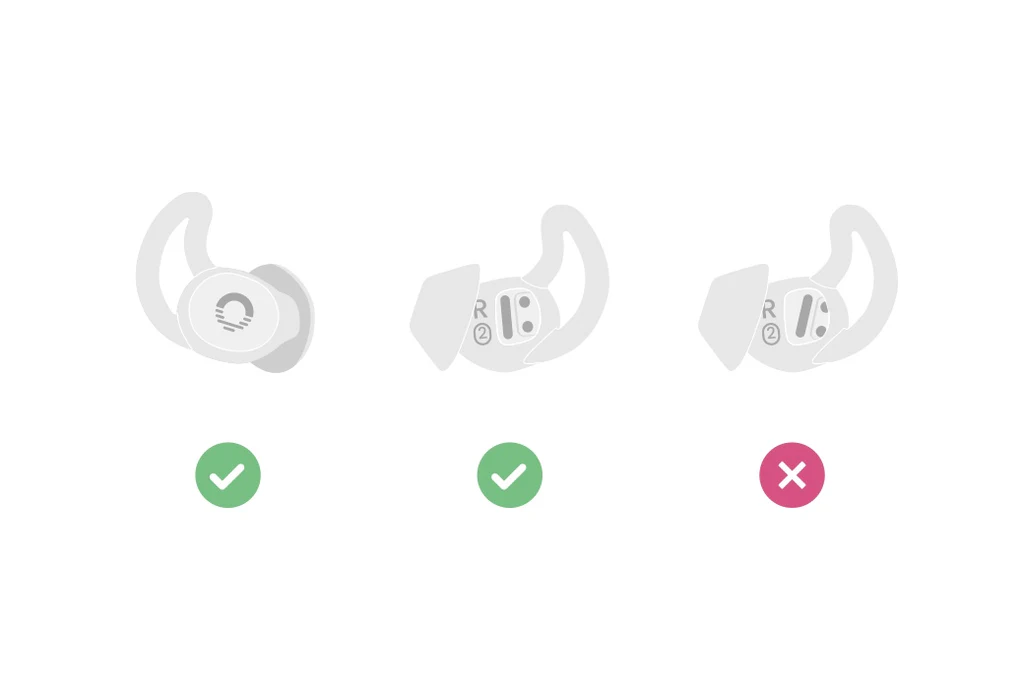
6. Make sure no debris or wax buildup is covering the charging contacts on the Sleepbuds or the charging pins in the Smart Charging Case.
7. If the Sleepbuds have been exposed to high or low temperatures, let the Sleepbuds return to room temperature.
8. Try charging the Sleepbuds again by removing the Sleepbuds and placing the back on the pins.
9. Reboot your Smart Charging Case by simply closing the lid with your Sleepbuds inside and waiting 30 seconds.
10. If using Bluetooth Disabled Mode, be sure to open, close, and then reopen before placing the Sleepbuds in to charge.
11. Perform a Factory Reset (Warning: You will have to clear the Ozlo Sleepbuds off of your Phones Bluetooth pairing list. The product name will revert to Ozlo Sleepbuds and you will have to set up any alarms or settings again). Please follow the instructions at this link https://ozlosleep.com/blogs/user-guide/factory-reset. If performed properly, the second and fourth light on the case should be blinking. The Ozlo Sleepbuds will be in pairing mode and ready to connect to the Ozlo Sleep App.
If these steps didn't help, please reach out to us at [email protected], and we'll be happy to troubleshoot with you!