How to download and install the OZLO Sleep AppUpdated 3 days ago
The OZLO Sleep App is essential for managing your Sleepbuds, controlling noise-masking sounds, tracking updates, and more. Installing the app is quick and easy, and once set up, you'll have full access to all the features that enhance your sleep experience.
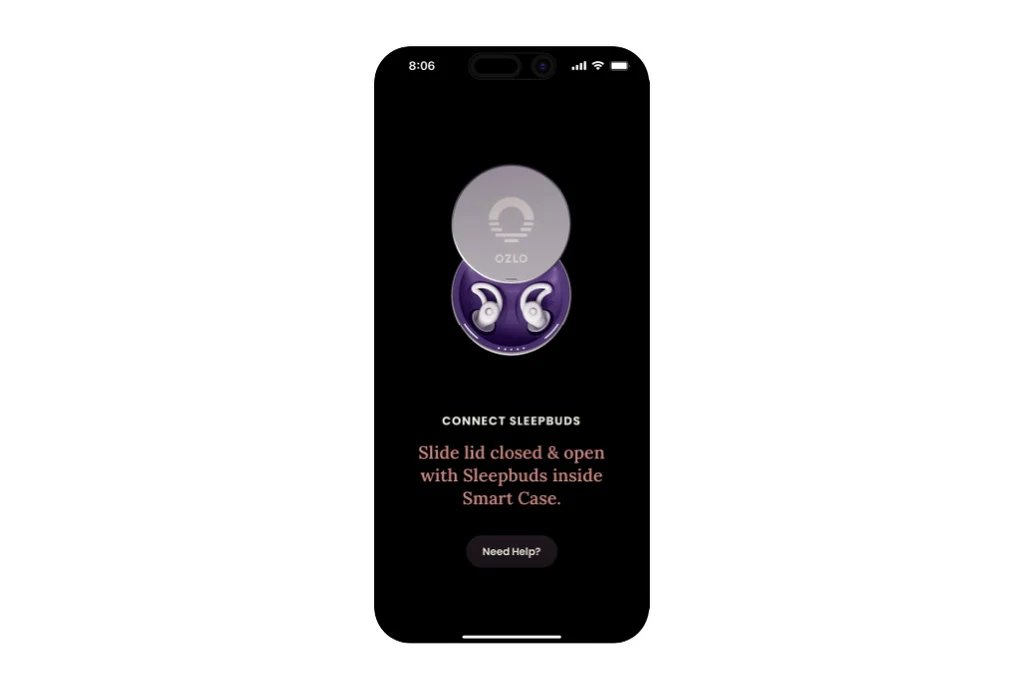
Follow this guide to download and install the OZLO Sleep App on your phone or tablet and get started with a better night’s sleep!
1. Check Your Device Compatibility
- Ensure your phone or tablet is running a supported version of Android or iOS. The OZLO Sleep App is available for both platforms:
- Android: Requires Android 12.0 or later.
- iOS: Requires iOS 16.4 or later.
2. Open the App Store
- For Android users: Open the Google Play Store.
- For iPhone or iPad users: Open the Apple App Store.
3. Search for "OZLO Sleep App"
- In the search bar, type "OZLO Sleep App" and look for the official app published by Ozlo.
4. Download the App
- Once you’ve found the app, tap "Install" (for Android) or "Get" (for iOS) to download it onto your device.
5. Open the App
- After installation is complete, tap "Open" to launch the app.
6. Create an Account or Log In
- If you’re new to OZLO, create an account by following the on-screen instructions. If you already have an account, simply log in with your credentials. Please take note that logging in to an account is optional and you can still fully use the app even if you did not log in.
7. Grant Necessary Permissions
- The app may request access to Bluetooth, notifications, or location services. Allow these permissions to ensure your Sleepbuds connect and function properly.
You’re all set! With the OZLO Sleep App installed, you can now manage your Sleepbuds® , set alarms, and control your sound settings.