Battery level incorrectly displayed on the OZLO Sleep AppUpdated 18 days ago
If your battery level appears to be displayed incorrectly on the OZLO Sleep App, this may be caused by using an out-of-date app. Please try the following steps. We recommend you go through these options in order.
1. Compare the battery percentage shown on your OZLO Sleep App and the lights on your Smart Case. The 5 dots in the middle are your Smart Case lights, and each dot represents 20% of your battery charge.
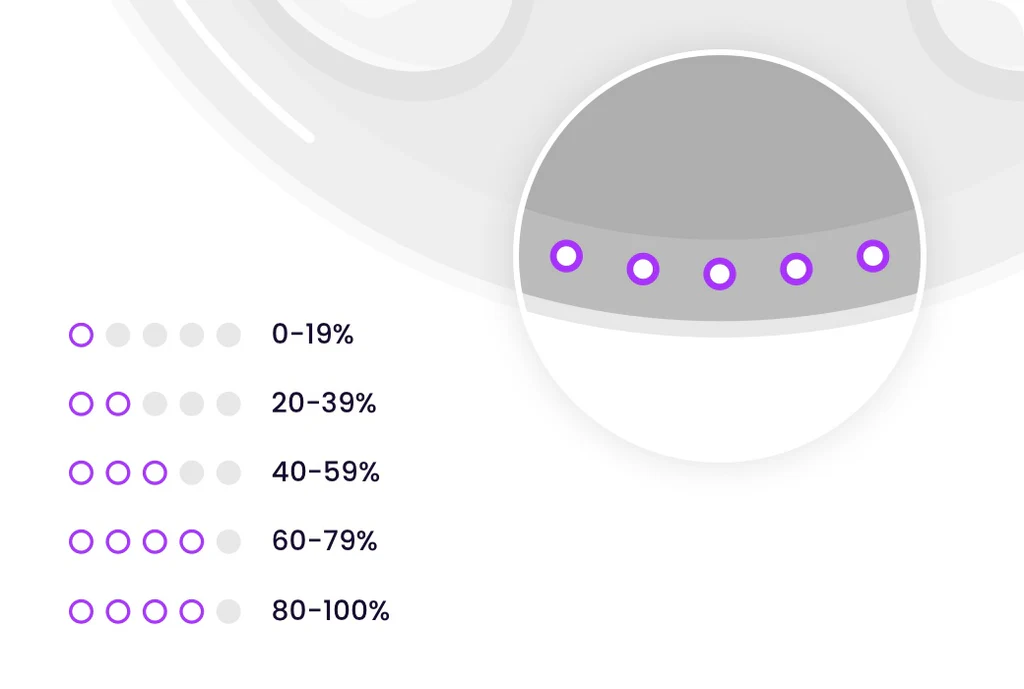
2. Make sure that your OZLO Sleep App is also up to date. You may check this via the App Store (iOS) or the Play Store (Android).
3. Update your Sleepbuds® firmware (either via the OZLO Sleep App or via the web updater on your computer) (link)
4. Reboot your Smart Charging Case by simply closing the lid with your Sleepbuds inside and waiting 30 seconds.
If these steps didn't help, please reach out to us at [email protected] , and we'll be happy to troubleshoot with you!