Smart Charging Case LEDsUpdated 4 days ago
When the Sleepbuds® are outside the Smart Charging Case, allow up to three hours to fully charge. When the Sleepbuds® are inside the Smart Charging Case, charging time varies.
Case LEDs
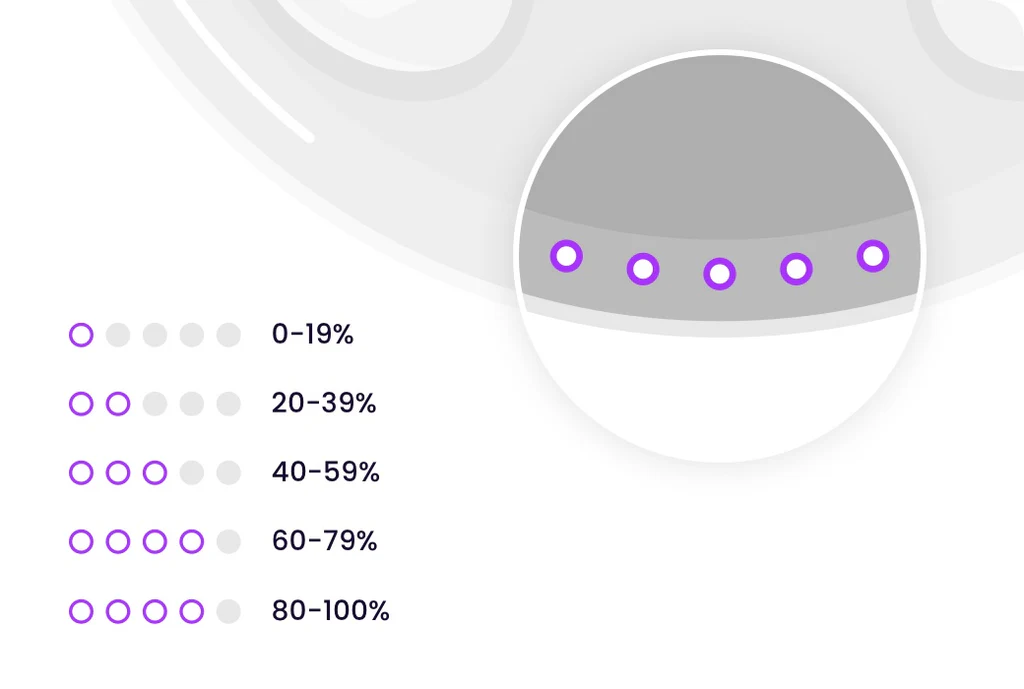
NOTES:
• When the Smart Charging Case is fully charged and operating on battery power, you can fully charge the Sleepbuds® up to four times. A single charge of the Sleepbuds® allows up to 10 hours of use.
• If the Smart Charging Case isn’t connected to power, the lights turn off after two minutes of inactivity.
• The battery protection feature conserves the batteries of the Sleepbuds® during long-term storage. The Sleepbuds® switch off when they have been left in the Smart Charging Case for a week. To wake the Sleepbuds®, connect the Smart Charging Case to power, then remove the Sleepbuds® from the Smart Charging Case.
Sleepbuds® LEDs
The Smart Charging Case shows the charging status of each Sleepbud®. The charging LEDs are located on the inside rim of the Smart Charging Case, next to the Sleepbuds®.
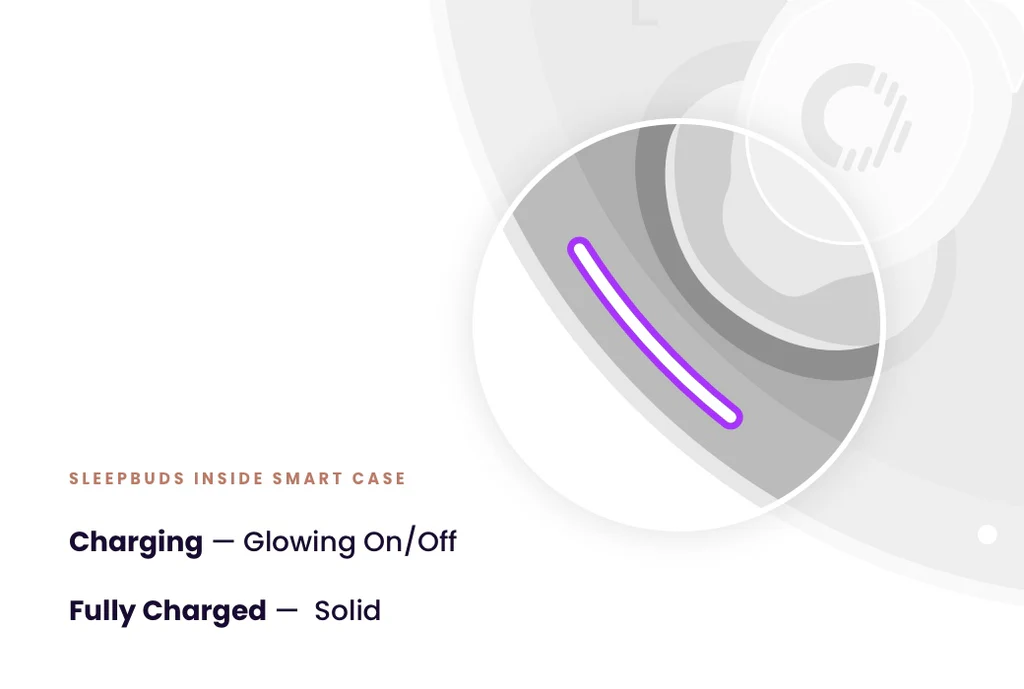
NOTE: If the Smart Charging Case is not connected to power, the lights turn off after two (2) minutes of inactivity.
You may also watch the Help Videos below to better understand the OZLO Sleepbuds® Light Patterns.